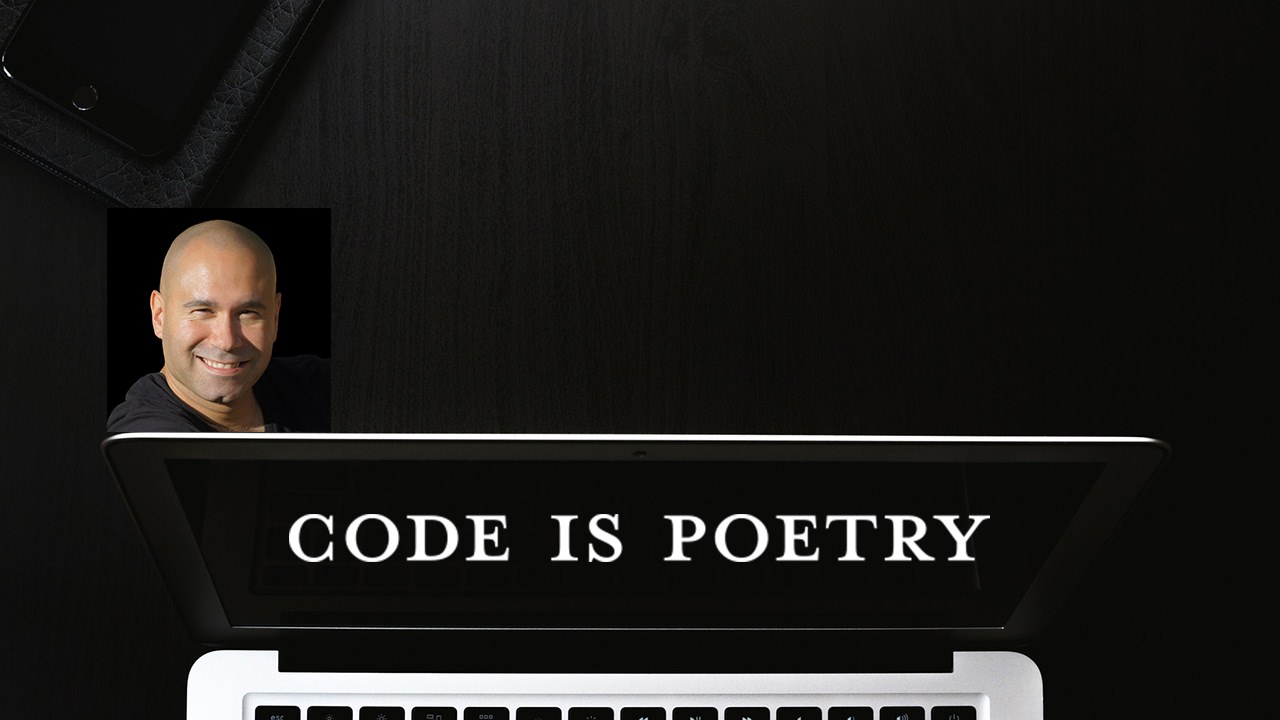Just spent the day creating a Trailer for my YouTube Channel. View Trailer Here. My YouTube channel is focused on WordPress, Web Design, SEO, Social Media & Real Estate. It’s by no means a Hollywood Production but it has expanded my knowledge of the various tools that I used to create it.
Tools I used for my YouTube Trailer
- iPhone 6s Plus
- Tripod
- Green Screen Backdrop
- PhotoShop
- Adobe Premiere Pro
- Camtasia Studio
- Google Drive
- Lot’s of Coffee
iPhone 6s Plus for a YouTube Video?
At first I started to use my dedicated Canon video camera. It’s a few years old but spec wise it can do the job. After I did a few takes, I wasn’t happy with the way the video looked so I then decided to move on to another camera that I have. The Nikon 5100 DSLR is another camera that I have been using for a few years. It works well and takes amazing pictures, but again I wasn’t satisfied. So that is when I decided to give my iPhone 6s Plus a try. Why not, it’s the newest version and has great reviews for video. Well, after just a few takes I noticed the quality of the video to be better. So that’s what I went with. This goes to show you that the latest smart phones are more than capable of being used for YouTube Videos.
Granted newer dedicated video cameras or DSLR’s have great features and are all around better but unless you’re shooting a Real Movie, your phone will suffice.
My Experience Producing a YouTube Trailer
I have a new level of respect for people who commit to doing quality YouTube videos on a consistent basis. The amount of time it takes to actually setup for the video shoot, create s script, shoot the video, edit the video and upload, it really is an all day production. Mind you the video is only a little over 1 minute but I kept on editing and adjusting the video. I’m still not 100% happy with it but it will do. I worked on it alone, no production crew to help out. But I figured this is the trailer for my channel and it needs to be on point so I put in a little extra effort into this one.
Issues I Faced
One issue I faced is when I attempted to open and edit the video, I couldn’t. Just a few days ago I created a video recommending you to Uninstall QuickTime from Windows Computers. The reason is for security reasons and Apple is no longer supporting QuickTime on Windows.
So what did I do? It actually wasn’t that hard.
- I just clicked on the folder the video was in on my windows computer
- on the top of the folder I clicked on the View Link
- then where it says “File name extensions” i checked the box This enabled file extensions to appear for my files.
- I then right clicked on the movie file and renamed it from .mov to .mp4.
- Problem solved, I was able to work with the video.
Google Drive for file sharing
I like using both OneDrive and GoogleDrive for sharing files between my various computers, tablets and phone. It makes it seamless. No need to use a USB connector to upload.
The Takeaway
I’ve created almost 50 YouTube videos for my channel and each time I learn something new. My first videos are no where near the quality of my current ones and I’m sure I will continue to get better as I create new videos. I’m a WordPress Developer trying my hand at YouTube Video Production to train my clients and the general public on how to use WordPress. So far I’m enjoying the challenge of learning a new skill set and the tools needed to create the videos.
If you have a WordPress powered website or looking to get one, check out the videos and subscribe to the channel. As always, thanks for reading.