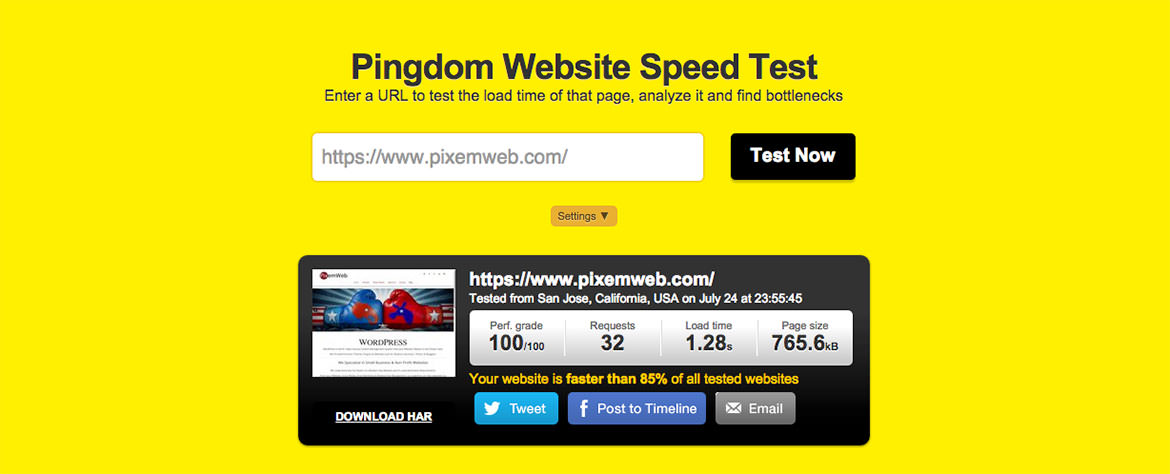Most web developers or designers are interested in testing their websites to ensure it is optimized and following best practices. For a while my websites and the sites I’ve created for clients have typically hovered around 95 to 99 when tested using Pingdom Tools which is an independent website analysis tool. I like using this tool because it gives you insight on where you might have bottlenecks and it also provides recommendations for improvements.
I’ve been teaching my kids how to code and have being telling them that it’s important to have their website optimized. I’ve showed them Pingdom Tools and the scores I get and they asked me why don’t my sites get a grade of 100? So as Barney Stinson from the hit tv show How I met your mother says “Challenge Accepted”.
I spent a significant amount of time fine tuning and optimizing my site and server to achieve what seemed an impossible goal of a perfect grade.
How I optimized My WordPress Website
The optimization techniques I implemented are advanced and best implemented by those who are familair with .htaccess, cron jobs, php & mysql etc.
1. Make sure you leverage browser cache. You could do this with a plugin or you could implement your own solution which is what I did. You could copy and paste the code below into the .htaccess file for your site and use sftp to upload.
## EXPIRES CACHING ##
ExpiresActive On
ExpiresByType image/jpg "access 1 year"
ExpiresByType image/jpeg "access 1 year"
ExpiresByType image/gif "access 1 year"
ExpiresByType image/png "access 1 year"
ExpiresByType text/css "access 1 month"
ExpiresByType application/pdf "access 1 month"
ExpiresByType text/x-javascript "access 1 month"
ExpiresByType application/x-shockwave-flash "access 1 month"
ExpiresByType image/x-icon "access 1 year"
ExpiresDefault "access 2 days"
## EXPIRES CACHING ##
2. I copied my google fonts source code and placed it in my style sheets so I wouldn’t have to worry about another http request and query strings. I also did the same for my google analytics code which wasn’t easy because it required downloading the source code and uploading to my root directory, then creating a cron job to update the code daily.
3. Images should be optimized before uploading using tools like JPEGmini and Photoshop to get the desired results.
4. It is important to optimize the database using phpmyadmin and make sure it is backed up before doing so.
5. Use a high quality theme for your website or a custom design.
6. I am very particular of the plugins I use. I make sure they are from reputable developers who are committed to WordPress and have frequent updates.
7. Use GZIP Compression on the server which will help to speed up your site by reducing the size of your pages.
8. I read and re-read Googles Tips for a fast website Google Insights
The Takeaway
The end result was a perfect grade. When I showed my kids the results of my hard work, their response was classic. They said “Cool” and kept up with what they were doing.
The reason why I strive for a good score is because I’m of the mind set that a website that follows best practices will have a better chance at succeeding.
I know there are still things I can do to enhance the optimization of my site. That is the why I continue doing the countless hours of research, training and testing to find ways of improving. I highly recommend you test your website on Pingdom Tools and see what your score is. Also make sure to use JPEGmini to compress your pictures.