WordPress Database Optimization Plugins, faceoff!
Having a well optimized database is extremely important for those who own and manage dynamic websites. Fortunately with WordPress, there are several really good WordPress Database Optimization Plugins that do a really good job of making the whole process, easy.
In this post and the video above I compare the Top 4 Database Optimization Plugins for WordPress.
The plugins used are:
- WP Optimize which as of this writing has over 600,000 active installations.
- WP Sweep which as of this writing has over 50,000 active installations.
- Optimize Database after Deleting Revisions which as of this writing has over 90,000 active installations.
- Advanced Database Cleaner which as of this writing has over 20,000 active installations.
Each of these plugins make it extremely easy to tackle what would typically be, a somewhat more technical aspect of website management.
Why Optimize your WordPress Database?
WordPress makes it really easy to try out new themes and plugins, especially with the 10’s of thousands of free options that are available on the official WordPress repository and then there’s the commercial theme and plugin websites where you can purchased a theme or plugin to handle whatever type of functionality you need or provide the styling and presentation that you’re looking for.
But what ends up happening is your database can get overly cluttered with what’s known as orphaned data that’s taking up space and decreasing the performance of your WordPress Website and Blog.
That’s where database optimization comes in.
While you could log into your hosting control panel and navigate your way to phpMyAdmin in order to optimize your database, the fact that there are some really well coded and supported plugins that can handle this functionality for you, makes it much more likely that you’ll actually remember to optimize your database. Let’s face it, we’re all busy.
The Problem with WordPress
The problem with WordPress is not the lack of, but the overwhelming amount of options that exist to choose from. Whether it’s choosing a theme or a plugin, there seems to be a never ending amount of options that all seem to provide the same or similar styling and functionality.
That’s why I created the video above to show you how each plugin works and how to determine which one will benefit you the most.
After watching the video, you should definitely take advantage of either of the plugins and make sure to optimize your database. Just remember to take a full backup of your database, just in case something goes wrong.
Our Database Starting Point
I demonstrated this on a local installation of WordPress using the DevWP WordPress Development Training Theme and below is a screen shot of the database before any optimization.
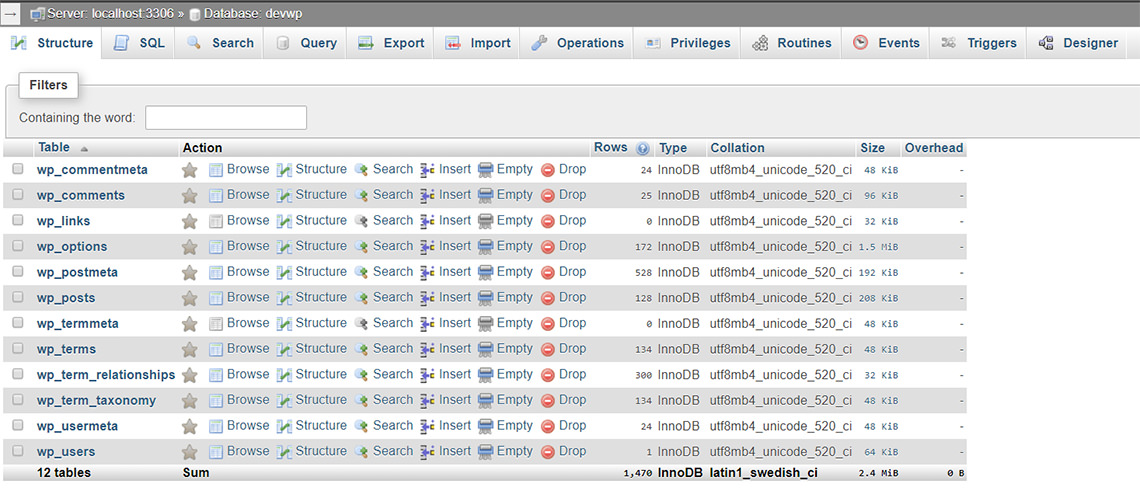
As you can see from the image above, I started off with 1,470 rows and a database size of 2.4 MiB. That’s the starting point for my test. What I also did was take a backup of the database, then tested each plugin one by one while dropping the database and recreating it from the backup so the test would be fair.
Advanced Database Cleaner
The first plugin I tested was Advanced Database Cleaner which is active on over 20,000 WordPress Websites.
The user interface is clean and this plugin gives you options to schedule your optimization tasks, delete tables and options as needed. It should be noted that this plugin doesn’t focus on deleting transients which is why it didn’t seem to have much of an impact when optimizing the database.
These are the results with this plugin.
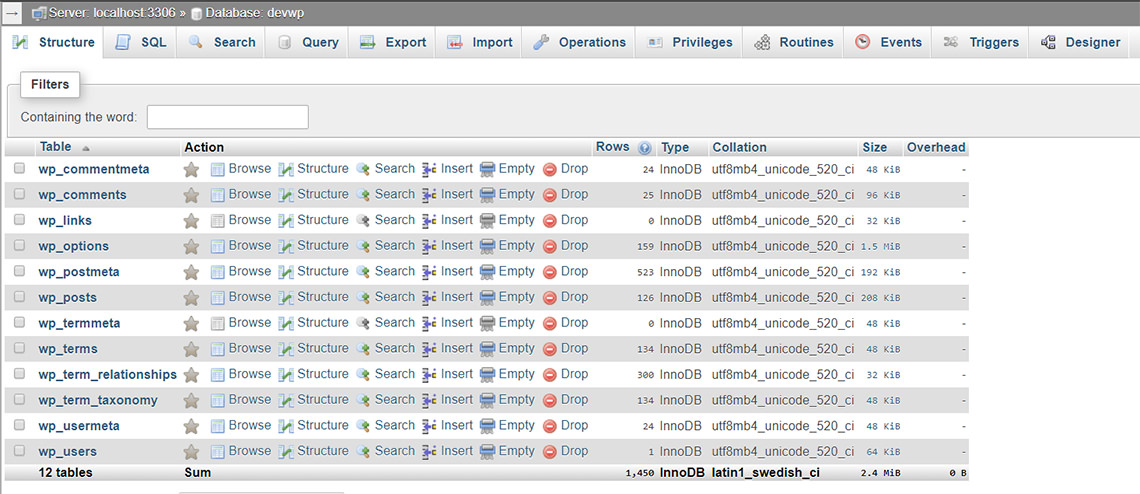
As you can see from the image above, Advanced Database Cleaner was able to reduce the amount of rows from 1,470 to 1,450 but the overall database size, remained the same. Note: as mentioned above, it’s because this plugin doesn’t delete transients like other plugins. Since the database used for the test just had the default tables and isn’t a live site, there wasn’t much to work with in the areas that this plugin would shine.
WP Sweep
I’ve previously blogged and vlogged about this plugin and it’s still one that I highly recommend. Unlike other plugins in this test, WP Sweep is focused purely on manually optimizing your database from your dashboard. There are no options to schedule optimization but it does give you the ability to choose what to optimize. It also, if chosen by you, aggressively optimizes the database and removes all transients. This is why it performed so well in my test. Below are the results.
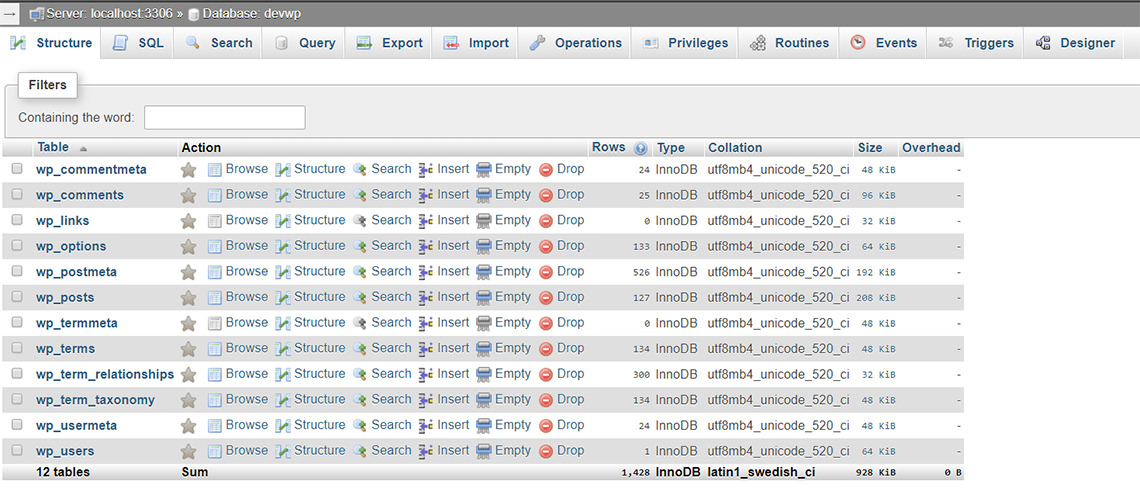
As you can see from the image above, this plugin was able to reduce the amount of rows from 1,470 to 1,428 and it reduced the size of the database to 928 KiB. This is a huge reduction and is primarily because of how it deals with transients. I highly recommend this plugin because it’s easy to use and does a solid job.
Optimize Database after Deleting Revisions
The third plugin that I chose for this test has an interesting name but does more than deals with revisions. Optimize Database after Deleting Revisions combines the ability to aggressively optimize the database while also giving you the ability to schedule your optimization tasks and to also opt out any tables that you don’t want to have optimized. Below are the results.
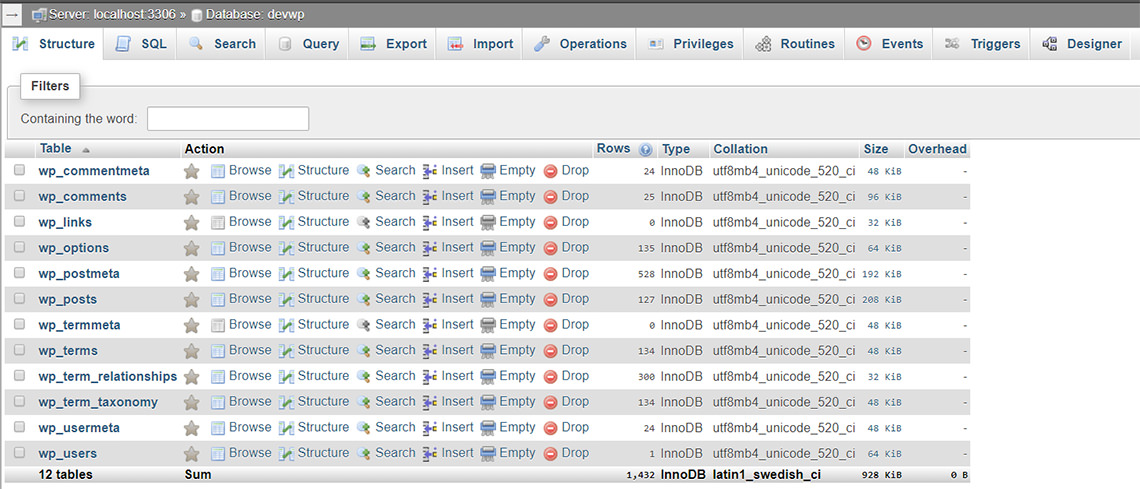
As you can see from the image above, this plugin reduced the amount of rows from 1,470 to 1,432 and reduced the size of the database to 928 KiB. This nearly matches the results from WP Sweep which makes this a great option for those who want more granular control over their database optimization and the ability to schedule this task.
WP Optimize
The final plugin I chose for this test needs no introduction. WP Optimize is active on more WordPress Installations than all other plugins combined in this test. With over 600,000 websites using it, it is the one people think about when talking about database optimization.
This plugin has been acquired by Updraft Plus which is best known for their popular Backup plugin. WP Optimize also takes a conservative approach when it comes to optimizing the database and doesn’t delete all transients. When tested, it also didn’t have much of an impact on reducing the size of the database. The results are below.
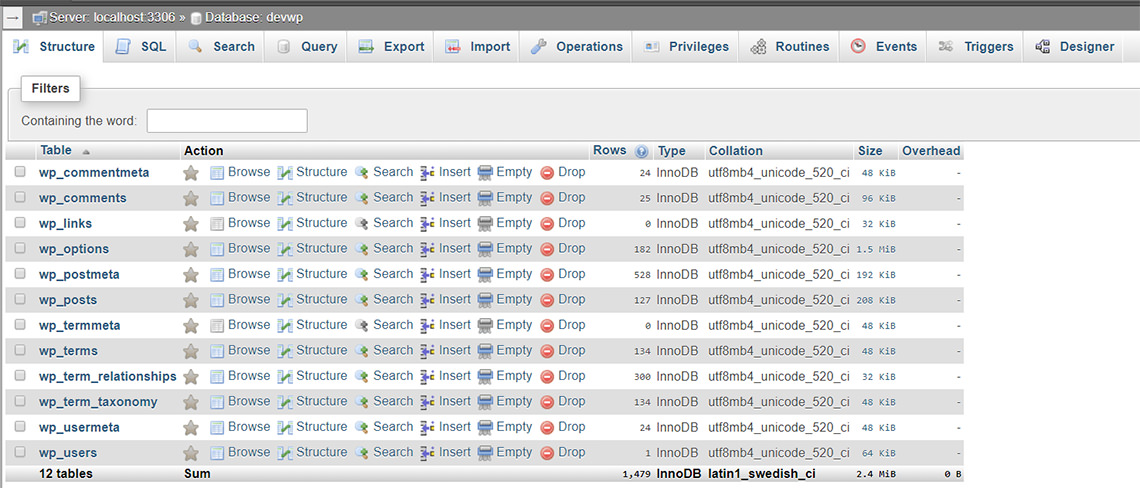
As you can see from the results above, WP Optimize performed the worst in this test. This is again, attributed to the fact that we are using a local installation that didn’t have any spam, comments or the typical stuff you’d find in a live website. This plugin also doesn’t eliminate all transients like others do and this is by design. This plugin does perform well on live websites and I encourage you to give it a try.
The Takeaway
It should be noted that this test was done in a controlled environment and all plugins used are well supported, coded and effective at optimizing your WordPress Database. That being said, both WP Sweep and Optimize Database after Deleting Revisions performed the best at reducing the total size of the database.
WP Sweep is the simplest one with the greatest results and Optimize Database came in with almost identical results but also delivers more options for granular control and scheduling of this task.
Hopefully you enjoyed this post and found a plugin that you can use to improve the performance of your database. The video is posted above and here’s a direct link if you want to view it on YouTube. WordPress Database Plugins Compared. Feel free to share your thoughts and share with others.