Here’s Why You Should Learn To Code
I’m writing this article on January 22, 2019. It’s a Tuesday afternoon and as of this writing, there are nearly 2 Billion Websites online. Today, over 3.5 Million Blog Posts have been written, so far, not including this one. By the end of the day there will have been over 5 Billion searches on Google.
Here are The Internet Live Stats
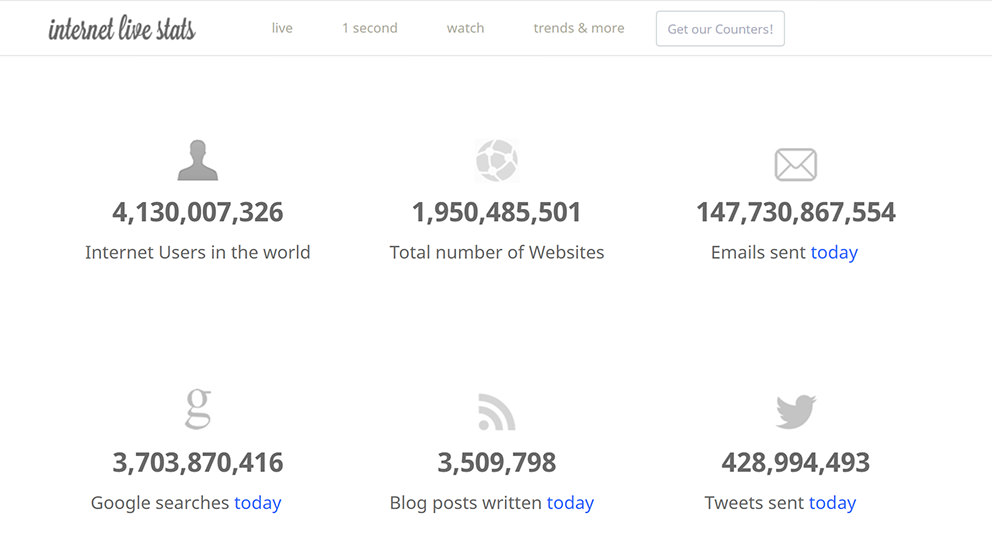
All those blog posts are being shared via Email, Twitter, FaceBook, LinkedIn, Pinterest and other social media websites. Those articles are being read on the billions of smart phones, tablets, laptops, desktops and whatever else has a display that can view content. That means there’s a lot of activity taking place online.
WordPress is what powers 32.9% of all websites online, followed by Joomla at 3%, then Drupal 1.9% and then the other solutions used by bloggers and website owners. If we add up the sites powered by WordPress, Joomla and Drupal, we get 37.8%. That number is important because that means that the owners of those websites are using open source software that they can download to their computers, analyze and customize their sites to their liking with very little limitations. Other solutions don’t offer the ability to view or edit the code.
Here’s a Comparison of CMS’s Used
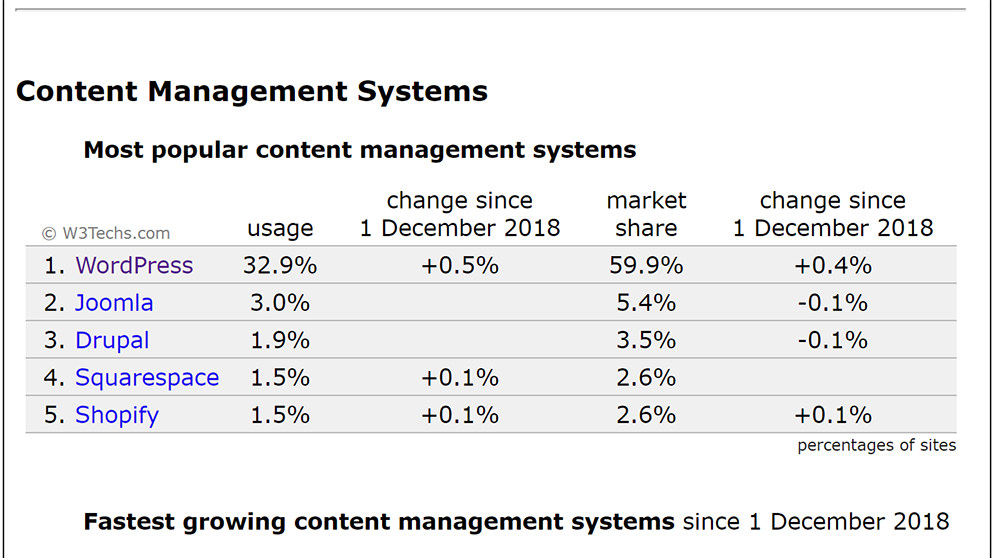
With nearly 40% of websites and blogs being powered by open source technology, it kind of makes sense to take a peek under the hood to see what’s taking place. Now before you go editing code, I recommend reviewing the documentation pages of the various platforms and see what’s recommended when it comes to coding with the platform.
The Benefits of Learning To Code
I can write a book on all the benefits of learning to code but the short answer is you’ll be picking up a new skill set that’s highly in demand. You will be able to analyze the code used to power your website. In time, you might have enough skills to offer web design and development services, particularly with the platform you’re familiar with.
The Coding Languages used by WordPress, Drupal and Joomla
The big 3 Open Source technologies use the same stack.
- HTML
- CSS
- JavaScript
- PHP
- MySQL
They also all run best on a Linux Server which is the dominant operating system when it comes to websites.
If you learn the languages mentioned above, you will be on your way to becoming a Full Stack Web Developer. Here’s a video I created that explains what a Full Stack actually is.
How To Download Your Website Files, Folders and Assets
Each platform has different ways to download your files, folders and database via plugins, modules or packages but since they all live on a web server with your hosting service, you can just use your hosting account control panel to access your database and get the credentials you need to use a File Transfer Program aka FTP like FileZilla which is free.
The Steps Broken Down
Each hosting service differs on their implementation but this is a general guideline. Refer to your web hosts instructions for more details.
- Login to your hosting account
- Navigate to your control panel
- Find the section for FTP
- Get your FTP Credentials
- Then navigate to your Database Section in your control panel
- Find PHPMyAdmin
- Select your Database
- Export your Database and make sure to select all tables in the Export page and use the Zip Compression method
- Download and setup FileZilla
Now How Do You Review the Code?
Now that you have your website files, folders, assets and database downloaded, you will need to setup a local server. This can be a complex process if you’ve never done this before but the learning curve isn’t steep and in less than 30 minutes, you can have a local server setup and your website configured on your local network.
I have a few videos that walk you through this so check those out if interested.
You will also need a Text Editor specifically for code. Fortunately some of the best options out there are actually free. Below are a few that I recommend.
Once you have your local web server setup and you familiarized yourself with your text editor, open up the files associated with your site and take a look under the hood. Don’t change things just yet, you will need to learn what the code actually does.
Learning To Code with WordPress
You most likely already know that I’m a WordPress Developer and I highly recommend WordPress to anyone wanting to start their own freelance business. If you’re interested in learning to code the WordPress way, then checkout my various articles and videos. If you’re really interested in taking your WordPress Development to the next level, then checkout DevWP – WordPress Development Training Theme
Here are a few more articles and videos you might find useful.
The Takeaway
Learning to code can be one of the toughest and also one of the most rewarding things you ever do in your life. It’s not something you can master over night, but as long as you have the capacity to learn and most importantly, the desire & discipline, then you can learn how to code.
Hopefully you enjoyed this post. If you found it useful, please share with others on social media.