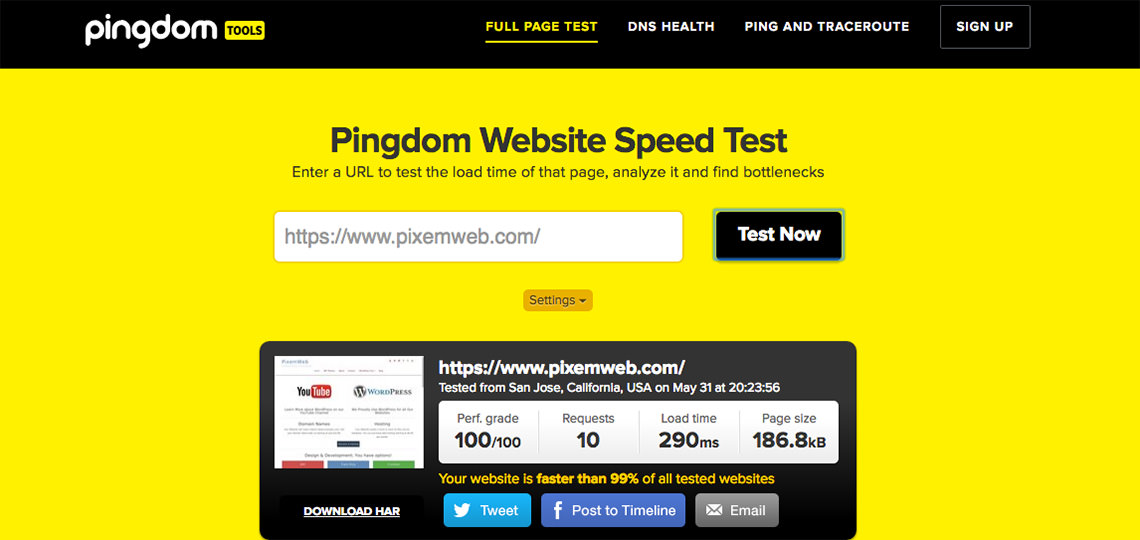Here’s how you can Increase the Performance of your WordPress Website
I’m a frequent writer on the Knowledge Based Website Quora. There I answer questions about various aspects of WordPress from how to create themes, plugins and how to manage a WordPress Powered Website.
One of the most frequent questions I get is “how to speed up WordPress“. Since it comes up so often I wanted to make sure to share the knowledge on my Website as well.
So here are my tips for making WordPress insanely fast without breaking the bank. Actually, virtually all the tips I will mention won’t cost you anything.
Hosting
Most of these tips will work well with any hosting plan from Shared hosting to Dedicated Hosting. I’ve used these tactics successfully and haven’t run into any issues. I just recommend you get a decent hosting account that is on a linux server and provides you a cPanel as the control panel. You can always get hosting through us. Domain Name & Hosting
Theme
Choose a well coded theme. What you should look for is a theme that doesn’t require to many css files or javascript files. If your theme is trying to include to many files it will increase your HTTP Requests which will increase your load time.
Plugins
Only use the plugins that you absolutely need. Every plugin is different. Some will also require js files and css files or make database calls. So the more you use, the slower your site may be.
Pictures
This is a major thing to consider. Image Dimensions and Image File Sizes. So first let me say that you should not have a picture that is 4000 by 3000 pixels nor should your picture have a large file size. So how do you resolve this?
- TinyJPG – is a free online tool that I use to drastically reduce the file size of an image. It works for both jpgs and png images. The best part is you don’t lose quality.
- Imsanity – automatically resizes huge image uploads down to a size that is more reasonable for display in browser, yet still more than large enough for typical website use.
- EWWW Image Optimizer – is a WordPress plugin that will automatically optimize your images as you upload them to your blog.
- WP Smush – Reduce image file sizes, improve performance and boost your SEO using the free WPMU DEV WordPress Smush API.
By using these tools, you will greatly reduce file size and ensure images don’t drag down your website.
Database
You should keep your Database clean. Ok, I’m not trying to sound like your dad here. But your database can get more cluttered than a college frat house after a keg party. One of the best tools to use is a free plugin called WP Optimize. This plugin will help you make your database more efficient by removing the junk that doesn’t need to be there.
Cache
There are two things I recommend here. The first is to place this snippet of code into the .htaccess in the root of your websites directory.
## EXPIRES CACHING ##
ExpiresActive On
ExpiresByType image/jpg "access 1 year"
ExpiresByType image/jpeg "access 1 year"
ExpiresByType image/gif "access 1 year"
ExpiresByType image/png "access 1 year"
ExpiresByType text/css "access 1 month"
ExpiresByType text/html "access 1 month"
ExpiresByType application/pdf "access 1 month"
ExpiresByType text/x-javascript "access 1 month"
ExpiresByType application/x-shockwave-flash "access 1 month"
ExpiresByType image/x-icon "access 1 year"
ExpiresDefault "access 7 days"
## EXPIRES CACHING ##
The above code snippet will help to cache some items that shouldn’t change to often. The next tip is to use a cache plugin.
- WP Super Cache – This plugin generates static html files from your dynamic WordPress blog. After a html file is generated your webserver will serve that file instead of processing the comparatively heavier and more expensive WordPress PHP scripts.
- W3 Total Cache – Easy Web Performance Optimization (WPO) using caching: browser, page, object, database, minify and content delivery network support.
- WP Fastest Cache – The simplest and fastest WP Cache system
- Note: only use one cache plugin.
CDN Content Delivery Network
If you have a local audience then disregard this tip. Local means like a local Realtor that really only markets to a specific area. The reason you should skip this tip is a CDN might actually slow your site down.
For everyone else that has a global audience, this tip is for you. A CDN will help deliver your website to its visitors from a server near them. This will help reduce the stress on your server. The two I recommend are.
These two are known for their high quality service. With Cloudflare they also have a free option that might be helpful.
Videos
Videos are huge. Don’t host them on your server. Just use YouTube, they provide a great free service on the second largest search engine. That’s where I host my videos on WordPress. Matter of fact, check out my WordPress & Web Design Tutorials
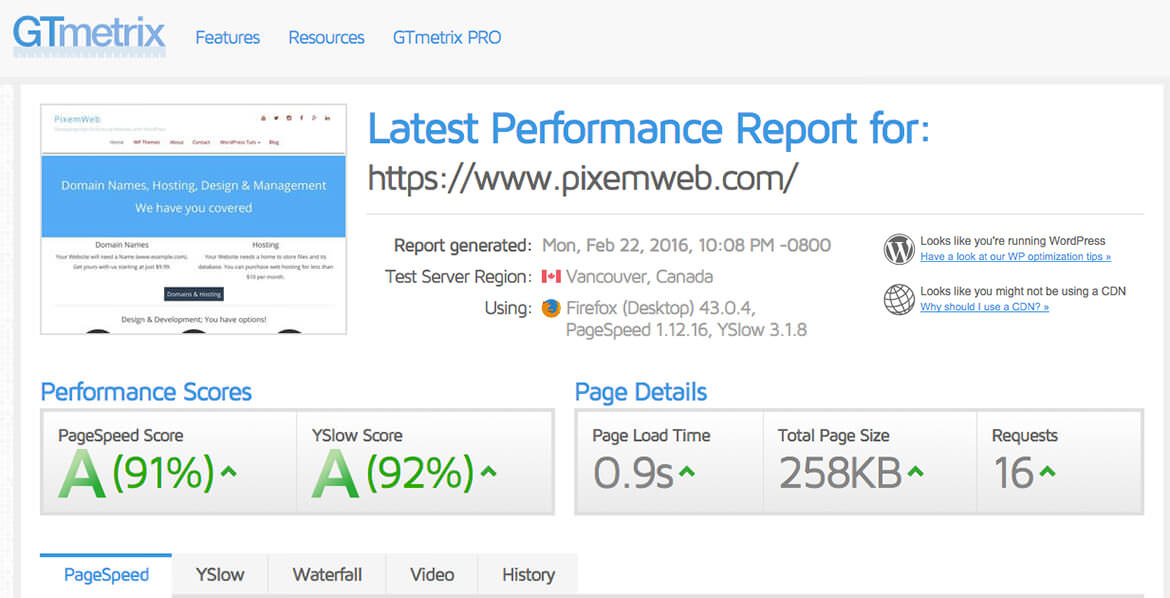
Conclusion
These are just a few of my tips for making your website blazing fast. Hopefully you found them helpful. If you need help with your website, reach out and let’s see how I can help.
Thanks for taking the time to read this article. Don’t forget to share.