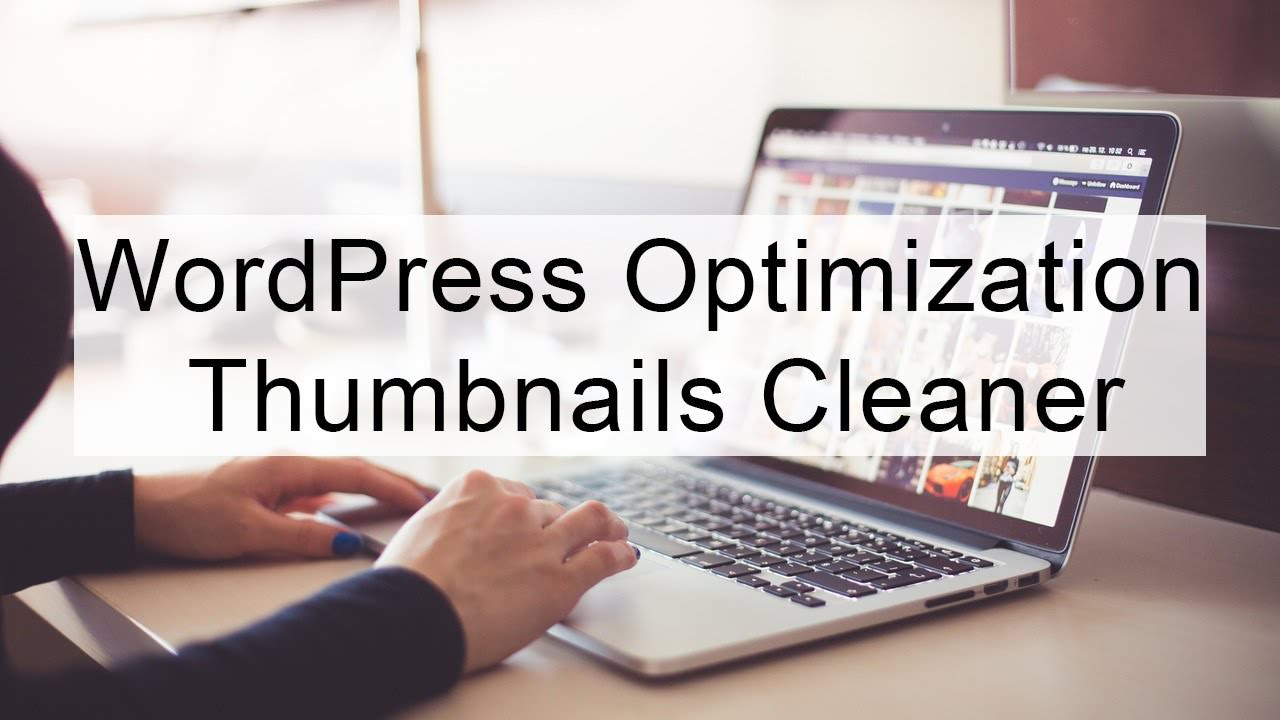If your website is powered by WordPress then you’ve probably often chosen to change your themes in the constant search of finding the right theme for your site. When you change your WordPress theme you also need to regenerate your thumbnails so that way your images display properly on your website.
What ends up happening at this point is you end up with thumbnail images located in the uploads folder on your server that your new actually not using anymore and the problem is that this ends up taking a significant amount of space especially if your website has been around for awhile and you change your theme a few times.
So the question becomes, how do you clean out your uploads folder from old unused thumbnails? As they say, there’s a plug-in for that and it’s actually very easy to use.
The WordPress plugin is called thumbnails cleaner and it is free on the WordPress repository. You will also need to have the regenerate thumbnails plugin in order to get full use of the thumbnails cleaner plugin.
All you need to do is install and activate the thumbnails cleaner plug-in and then under the tools link in the left-hand side of your admin dashboard you will see there is a new link called thumbnails cleaner. From there you will simply take a few steps outlined below.
- Backup your uploads folder
- analyze your uploads directory
- clean thumbnails
- restore thumbnails
- and if needed restore from backup.
It’s very easy plugin to use and I highly recommend it so that you don’t have space being utilized on your server unnecessarily. This is beneficial especially if you are on a virtual private server or a dedicated server that has limited space.
I have tested this plug-in on my local server running on my desktop and also on production websites without any issues. I’m a strong believer in having a well optimized website along with a well optimized server so that you will minimize any potential issues when someone tries to visit your site.
In an effort to help spread the best ways to optimize and maintain a website and server I often creates articles right here on this website and also create YouTube videos that demonstrate the functionality. Feel free to take a look at the video and watch as I use this plug-in to delete unused thumbnails from my local server.
Here is the link to the plugin https://wordpress.org/plugins/thumbnail-cleaner/. Remember, you will also need to install and activate the Regenerate Thumbnails Plugin as well. https://wordpress.org/plugins/regenerate-thumbnails/
Hopefully you enjoyed this article, if you did feel free to leave a comment and join us on our various social media channels. Also don’t forget to subscribe to this website and our YouTube channel as well.